StyleNext>AI Try-on
User 6bb91f83
发布于:2025-01-14
1. Function operation explanation
2. Drawing tips
Model picture, you can upload it yourself, single sheet < 5M, you can be within the scope of this requirement, and the size should be as large as possible to keep it as clear as possible
Style chart, single sheet < 5M, can be within this requirement range, the size should be as large as possible to keep it as clear as possible, and the solid color background is better without hangers and tables.
If the generated effect is not satisfactory, you can regenerate it to see, but it still doesn't work. You can replace 1 model picture. The clothes worn by the model and the clothes to be tried on are about close to the effect, the better.
If the generated result takes the platform or hanger with you, you can use ps to remove the platform and hanger and deal with it a little bit.
The generated model picture, if you want to change your face, you can use AI to change your face
The generated model picture, if you want to change the background, you can use AI to change the scene
Tips: The upload records support JPG, JPEG, and PNG formats, size 50KB~100MB, and widths and heights of 600 px~4096 px.
3.Product Function Description

In addition to the built-in models, users can upload their own models .
Currently, generation supports single pieces and top-bottom combinations, supporting the creation of front and slight side views.
Uploaded clothing images should maintain as clean a background as possible, with no hangers, no dress forms, and no models, as these can otherwise interfere with the generation results.
Correct image example


.png)
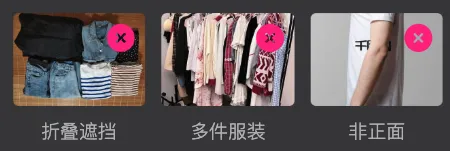
Characteristics of styles with high error rates are summarized as follows:
Low contrast between clothing color and background
Clothing styles with less fabric, such as swimwear, undergarments, underwear, etc.
Zipper and hooded jackets have relatively higher error rates
Designs that are more complex, such as lace, fringed edges, irregular designs, etc.
Some non-compliant image examples are as follows.